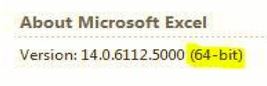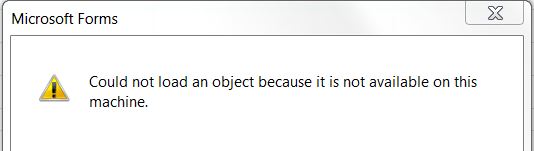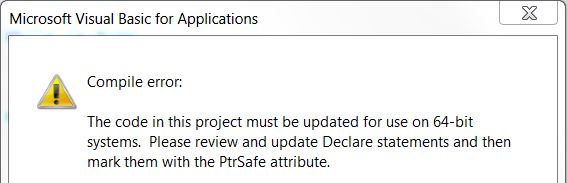Microsoft Office 2010, 2013 & 2016 suites are available in both 32-bit and 64-bit versions. The main advantage is that 64-bit versions of Office can use more physical memory than 2 GBs. Office 2007 was released in a 32-bit version only.
How much memory can Excel use in Office 32-bit?
Any 32-bit application is limited to using 2 GB of RAM (that includes the actual memory used plus any it needs to reserve). This usually means once Excel 32-bit hits approx 1.2+ GB of usage it will start to throw memory errors.
How much memory can Excel use in Office 64-bit?
Office 64-bit is limited only by the available memory on your computer. You may should consider upgrading to Office 64-bit in order to avoid memory errors with large workbooks or when using multiple Excel instances and several add-ins.
How much memory can Excel use in Office 32-bit?
Any 32-bit application is limited to using 2 GB of RAM (that includes the actual memory used plus any it needs to reserve). This usually means once Excel 32-bit hits approx 1.2+ GB of usage it will start to throw memory errors.
How much memory can Excel use in Office 64-bit?
Office 64-bit is limited only by the available memory on your computer. You may should consider upgrading to Office 64-bit in order to avoid memory errors with large workbooks or when using multiple Excel instances and several add-ins.
How to Check if Your Computer is 64-bit Capable
- Check if you computer processor is 32 or 64-bit in Control panel, under System. Intel CPUs from Pentium 4 Presscott (except some old Prescott and old Atom CPUs) and all AMD CPUs from Opteron are 64 bits.
- Verify that your PC is running the 64-bit version of Windows under System Type. This should be the case for Windows 10, 8 and most Windows 7 users. If you are running Windows XP, you are most likely on 32 bit.
How to Check Your Office Bitness
- In Excel 2010 go to File Tab > Help > About
- In Excel 2013 or later, go to File Tab > Account > About Excel
Installing Office 32/64 Side-by-Side
|
If 32-bit Office applications exist on a computer, any 64-bit Office installation would be blocked, because 32 & 64-bit Office versions cannot be installed side-by-side on the same Windows 64-bit PC.
The only way this may be done is by using Virtual Applications. Please read the following articles:
|
Is Excel 32-bit Compatible with the 64 Version?
There are 2 major compatibility issues between the 32-bit and 64-bit Versions of Office:
- ActiveX Control and COM add-in Compatibility
- Application Programming Interface Compatibility