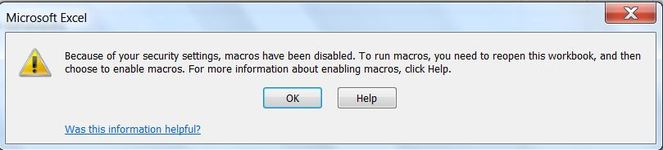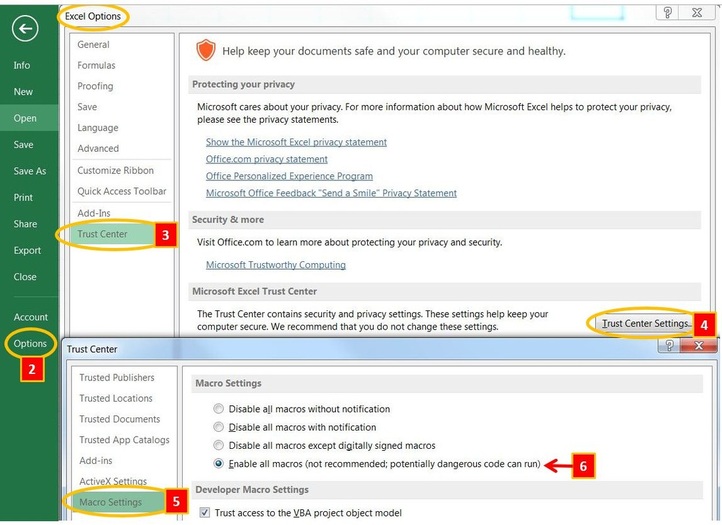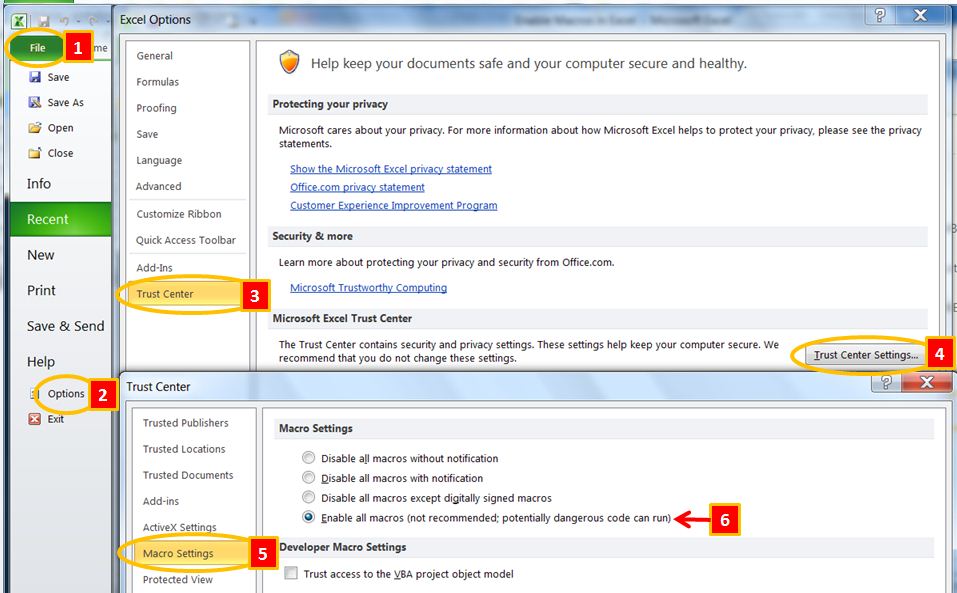How To Enable Macros In Excel 2013-2016
Here is what to do, if the above error message is shown while opening a macro-enabled file:
(XLS, XSLM, XLSB)
(XLS, XSLM, XLSB)
- Click the File Tab (top-left most tab in the window)
- Click the Excel Options butto.
- Click Trust Center in the menu on the left
- Click Trust Center Settings in the window on the right
- In the new window that opens click Macro Settings in the menu on the left
- Select Enable all macros
- Click OK
- Click OK
- Close all Office applications and restart Excel
How To Enable Macros In Excel 2010
How to Enable Macros in Excel 2010
How To Enable Macros In Excel 2007
Click the Office Button (top-left most button in the window) and follow the same process.
Please read this Microsoft support article: Enable or disable macros in Office documents
Please read this Microsoft support article: Enable or disable macros in Office documents
Frequently Asked Questions
Can I enable macros using VBA code?
For security purposes, there is no way to enable macros programmatically.
For security purposes, there is no way to enable macros programmatically.