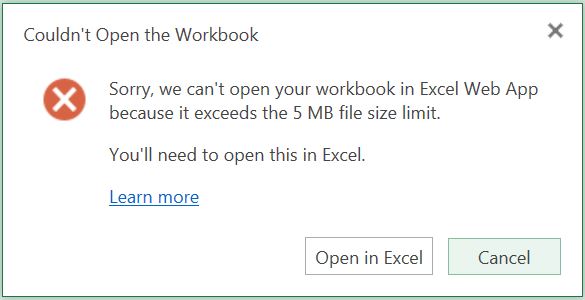Please read how to embed an Excel spreadsheet in a web page
Flag designed in Excel with workbook embedded in our website
|
When you open a Microsoft Excel workbook in the browser, the workbook opens in a Web-based viewer or in a Web-based editor (if you are using Excel Web App).
This viewer and editor support most features of an Excel workbook, but not all. In addition, they support some features differently than the Excel desktop program. |
Workbooks larger than 5MB cannot be not opened in Excel Web app. Please note that any Excel file saved as a Binary Workbook (.xlsb extension) could be significantly smaller than one saved as an Excel workbook (.xlsx or .xlsm extensions).
Please read the article below to understand the differences between Excel features in Excel on the desktop and in the browser: Differences between using a workbook in the browser and in Excel
Please read the article below to understand the differences between Excel features in Excel on the desktop and in the browser: Differences between using a workbook in the browser and in Excel
Embedded workbooks in Excel Help

Microsoft has embedded sample workbooks in webpages, which describe Excel 2013 functions.
The embedded information you see in online help is from an Excel workbook that's stored in a SkyDrive folder on Microsoft's Live.com website and it's hosted by Excel Web App.
In the Excel desktop program, you can see details that you can't quite see in the embedded workbook, plus you can experiment even more with the sample data. Click any name below to launch a Microsoft help page describing the function.
You can also click the green Excel logo on the bottom bar of the Excel Web App to download the embedded workbook.
The embedded information you see in online help is from an Excel workbook that's stored in a SkyDrive folder on Microsoft's Live.com website and it's hosted by Excel Web App.
In the Excel desktop program, you can see details that you can't quite see in the embedded workbook, plus you can experiment even more with the sample data. Click any name below to launch a Microsoft help page describing the function.
You can also click the green Excel logo on the bottom bar of the Excel Web App to download the embedded workbook.