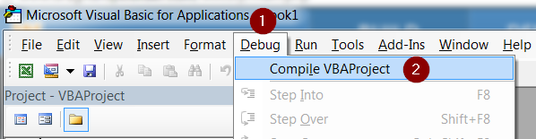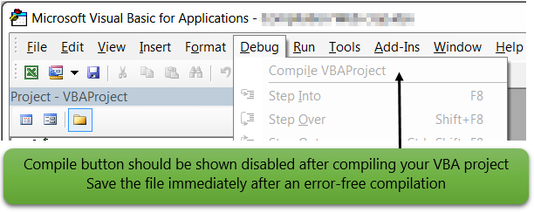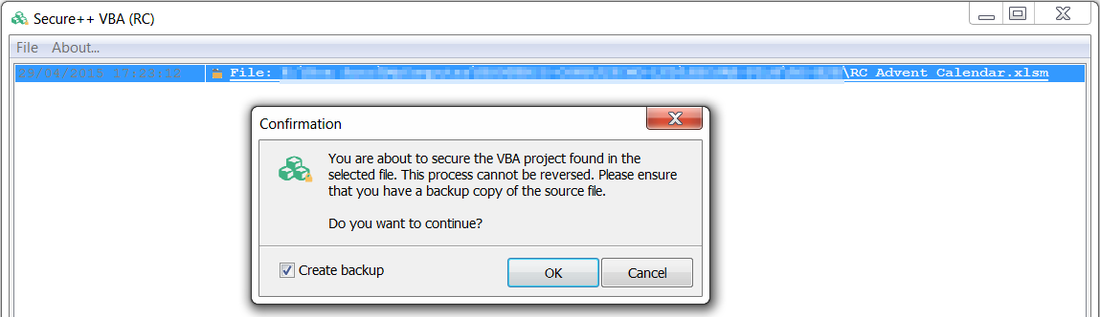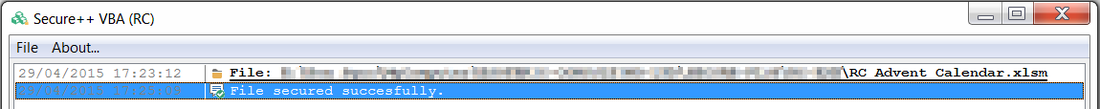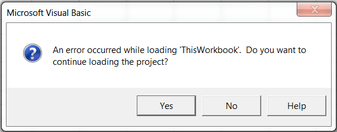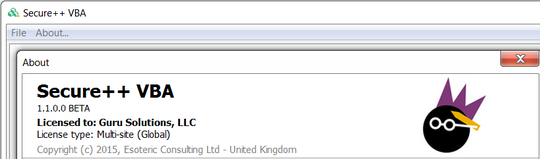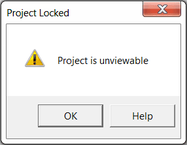The Problem
The Solution
Products that convert Excel workbooks into executables (.exe) most often limit Excel's functionality, depend on runtime DLLs and may trigger anti-virus warnings when executable files are distributed. Needless to say that executables cannot be loaded as native Excel VBA add-ins.
VBA obfuscation is a set of techniques that hide the intent of an Excel VBA program without changing its runtime behavior. It is difficult to obfuscate complex VBA programs without breaking them. In addition, visible obfuscated source code can reveal valuable bits and pieces of information to a potential attacker.
Compiled VBA Code Is Secure
Our Secure++ VBA windows application (written in Delphi) can convert macro-enabled workbooks or add-ins along the sames lines of an Access MDE/ACCDE file. However, our solution doesn't alter file extensions (.xlam, .xlsm, .xlsb, pptm, ppam). Secure++ files are normal OpenXML containers, which contain compiled VBA code only.
We believe that compiled VBA code is as secure as a Visual Basic 6 compiled DLL. If your VBA application runs in Office 64-bit, so will its Secure++ version (VB6 cannot run under Office 64-bit)
Testimonials
Simply put, I love the Secure++ VBA application! I have used it several times to protect VBA code in my addin files (.xlam). I work for a non-profit organization in their headquarters and my daily duties involve computation and calculation of complex financial analysis.
Though, by profession I am not a developer, I have been using Excel and VBA solutions for more than a decade. I develop custom solutions in Excel and other popular applications to increase the productivity of myself and that of my colleagues at work. One challenge I had, was that my custom user defined functions (UDFs) were poorly protected. The non-profit organization where I work, employs approx 7000 employees around the globe. I was frustrated when I learned that intruders were hacking my VBA projects. I like sharing my knowledge, but not my personal custom VBA solutions.
I could have wrapped my code in DLL, but I wanted a simple solution without any change to the existing addin file format (xlam) I was hoping that someday there will be a software that can protect VBA projects and make them unbreakable, and here is the Secure++ application! My dream has finally come true :-)
Secure++ VBA does exactly what it says on the tin and I love it. I have published my feedback online and referred several Excel community users to use Secure++ VBA, if they really want their VBA unbreakable.
From an Excel MVP (May 2015)
Advantages And Disadvantages Of Secure++ Files
- Secure++ files can run in both Office 32/64-bit
- Use of password breakers, hex editors or any other hacking tool will simply corrupt your workbook or add-in, instead or recovering any readable macros.
- VBA projects are locked in an unviewable state, as code editing is impossible. The Debug button is shown a disabled state in unhandled runtime errors.
- Macros are neither visible, nor can be launched from the Macro name box (Developer tab/Macros). Public macros can be run using shortcut keys e.g. Ctrl-D, but a ribbon user interface is highly recommended due to a prompt at file open.
- Code debugging is not possible in VBE, as VBA code cannot be shown. Please ensure that your application is thoroughly debugged and uses robust error handling routines. Automation errors cannot be trapped in a compiled application.
- Secure++ locked workbooks and add-ins can only be used with the machine and Office / Excel version in which these files were compiled with.
- Secure++ locked protected workbooks & add-ins cannot be saved. This protection scheme is applicable to read-only files.
Who Can Use Secure++ Compiled Excel Workbooks Or Add-ins
- Developers who can compile their source applications in a client's PC, either remotely or on site. A Secure++ file has no VBA code anymore. No installation is required and there are no dependencies on libraries.
- Companies that would like to protect their intellectual property from employees, freelancers or online intruders, who may copy business applications. Secure++ compiled native Excel add-ins will work on target computers only.
If an add-in is stolen by an online hacker or copied to another PC by an insider, it simply won't work away from its host PC. It has no VBA, just compiled code, like Visual Basic 6 compiled DLLs.
It is impossible to recover readable VBA code from Secure++ files by design, no matter what hacking tool is used.
How To Convert An Excel Or PowerPoint File Using Secure++ VBA
- Before using the Secure++ application, open the file you want to convert in Excel and click Compile VBAProject in Visual Basic Editor.
- Save the file immediately, if compilation is successful. If not, correct errors and retry.
- Quit Excel and run the Secure++ Delphi application.
- Open and lock the file (workbook, addin, presentation etc) you want to protect.
An error will be shown, if a file is run in any other PC or by another user in the same PC or in a different Excel version other than the one used for VBA project compilation. Please note that you may need to convert your macro-enabled source code files again, after upgrading your Windows and/or Office version.
Office Compatibility
Read the full article: Announcing the Office 2016 preview
"...Macros and Add-ins—We’re not making any changes to Macros or Add-ins in this release. It’s rare that “no changes” is a something we’d want to highlight, but we think it’s worth celebrating the consistency in the programming model across releases. We understand how important this is and we’re committed to a high level of compatibility as we continue to innovate...."
Download
A trial or paid RC subscription required
How To Install The Secure++ Ribbon Commander Add-in
Buy Standalone Perpetual LicensesSecure++ VBA (written in Embarcadero Delphi) is also available as a standalone portable windows application with perpetual licenses shown below, which can be branded with your logo (instead of ours) in the About form.
Branded applications are are intended for enterprise internal use only [not for resale]. For more info, please contact us All software updates are FREE for customers who buy standalone perpetual licenses.
Since the Delphi windows application is portable, all sales are final. No refunds are being offered for perpetual licenses or source code. Please use the fully functional, FREE SaaS version of Secure++ VBA bundled with the Ribbon Commander framework for evaluation purposes. If you are an existing Ribbon Commander paid subscriber, please contact us before buying a Secure++ VBA perpetual license to receive a discount coupon. Publisher: Spreadsheet1.com - Esoteric Consulting Ltd, United Kingdom Product URL: http://www.spreadsheet1.com/secure-vba-compiler-for-microsoft-office-excel.html Software category: Microsoft Office 2007 or later Operating system: Windows 7 or later Date first published: March 2015 Latest version: 2.0 beta Unviewable+ VBA
Are you just interested in making VBA unviewable?
Please read about our Unviewable+ VBA Project |